Say hello to Zoom AI Companion, the chatbot that helps you with chat, email, meetings, and more.
Zoom has unveiled a new AI chatbot that aims to help people work smarter. The chatbot, called Zoom AI Companion, assists users with various tasks such as crafting chat responses with the appropriate tone and length and catching up with meetings in case they miss them.
One of the most useful features of the chatbot is that it allows users to ask specific questions about the meeting they missed. The chatbot also helps with smart recordings by automatically dividing cloud recordings into smart chapters for easy review and creating actionable steps. This feature is now available.
The chatbot’s email composition features are expected to launch “later this month”. When they are available, users will be able to compose emails as well as summarise chat messages instantly.
The chatbot’s capabilities will be further expanded “this fall” with suggestions from AI Companion to help users complete their sentences and responses. The AI will also assist in chat channels, detecting meeting intent in chat messages automatically and displaying a schedule button when needed.
Finally, the chatbot will help users brainstorm ideas on a digital whiteboard and organise them into categories accordingly, helping them work more efficiently.
Zoom says that AI Companion will be available at no additional cost “with the paid services in your Zoom user account.”
This announcement comes after much confusion over Zoom’s updated terms about how the company uses data to train its AI models. After backlash about the platform reserving the right to train AI on your calls without your permission, the Terms of Service were updated ensuring users that that’s not the case.
In the press release about AI Companion, Zoom continues with the same promise saying that the platform does not use any of your audio, video, chat, screen sharing, attachments, or other communications-like customer content to train Zoom’s or third-party AI models.
In the future, Zoom plans that AI companion will help on a whole range of other tasks through a conversational interface wherein you’d be able to interact with it as you would with a real assistant. You’ll be able to ask it to help prepare for your upcoming meeting, get a consolidated summary of prior Zoom meetings and relevant chat threads, and even find relevant documents and tickets from connected third-party applications with your permission.
Other features include AI-generated analysis of your recorded phone calls on Zoom Phone, image generation based on content on Whiteboard, and even a digital coach that can improve your communication and build your presentation skills in meetings.
You can access AI Companion from its icon within Zoom, such as in your Zoom Meetings controls toolbar or Zoom Team Chat window.
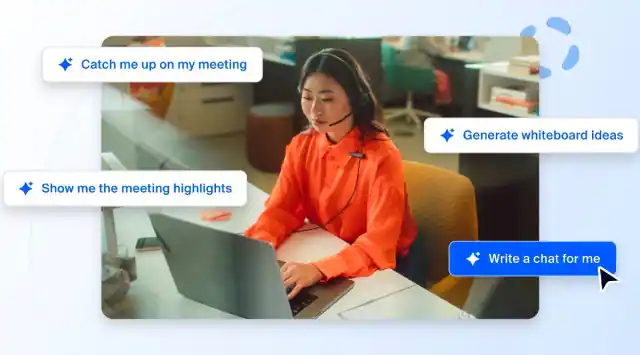
Source:indianexpress.com

