The Crop and Lock feature can be used to create static live thumbnails or crop apps and interact with them in a mini window.
Microsoft has added a new functionality called ‘Crop and Lock’ to its free-to-use PowerToys utility suite that lets users crop an app window to show the information they want to see or create an interactive thumbnail.
The recently introduced feature offers two modes – ‘Thumbnail’ and ‘Reparent’. While the former lets you select an area of the original window and create a non-interactive thumbnail, ‘Reparent’ lets you select a part of a window and control it from the thumbnail itself. All cropped apps will always stay on top of other windows, enabling users to access them without having to switch to that app.
How to enable and use the Crop and Lock feature?
To use ‘Crop and Lock’, download and install PowerToys 0.73.0 from the Microsoft website or GitHub and open it on your Windows-powered machine. Under the ‘Crop and Lock’ section, find and click on ‘Enable Crop and Lock’.
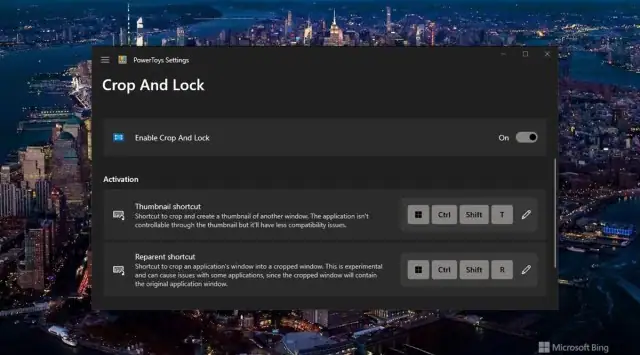
Source:indianexpress.com

