Meet NotebookLM, Google’s new AI-powered notetaking app that can summarise, explain, and generate content from your documents.
At the Google I/O event back in May, Google introduced a new notebook web app powered by generative AI. Previously called Project Tailwind, the tool takes a user’s rough notes and automatically organises and summarises them while also helping them research the topic they are writing about. Now Google is rolling out Tailwind with a new name – NotebookLM.
“It’s our endeavour to reimagine what notetaking software might look like if you designed it from scratch knowing that you would have a powerful language model at its core,” read Google’s press release. In this article we take a deeper look at NotebookLM, who’s it for, and why you should try it.
NotebookLM is a notetaking app with a twist: it uses generative AI to enhance your notes. The name comes from the term “language model”, which is the technology behind chatbots like Google Bard and ChatGPT.
Unlike other chatbots that learn from the whole internet, NotebookLM can be trained on your own documents. This way, you can ask the AI questions related to your notes and get answers that are more relevant and personalised. You can also use simple prompts to get the AI to generate new content for your notes, based on your documents and sources.
The best part is that NotebookLM automatically cites the sources from your documents when it adds information to your notes. This means you can trust the quality and accuracy of the suggestions, and have more control over the content you create.
How is NotebookLM different from AI chatbots like ChatGPT?
According to Google, the key difference between NotebookLM and traditional AI chatbots is that the former lets you ‘ground’ the language model in your notes and sources. This results in a personalised AI that’s versed in the information relevant to you and the project you are working on. Currently, NotebookLM can only be ground in Google Docs that you pick, but Google says that more formats will be supported soon.
Moreover, AI chatbots like ChatGPT are conversational agents that use natural language processing and generation to interact with humans. They can chat about various topics, answer questions, tell jokes, and generate creative content. Meanwhile, NotebookLM is primarily focused on summarising or explaining information.
What are NotebookLM’s functions?
NotebookLM’s functions can be boiled down to three things: getting summaries, answering questions, and generating ideas.
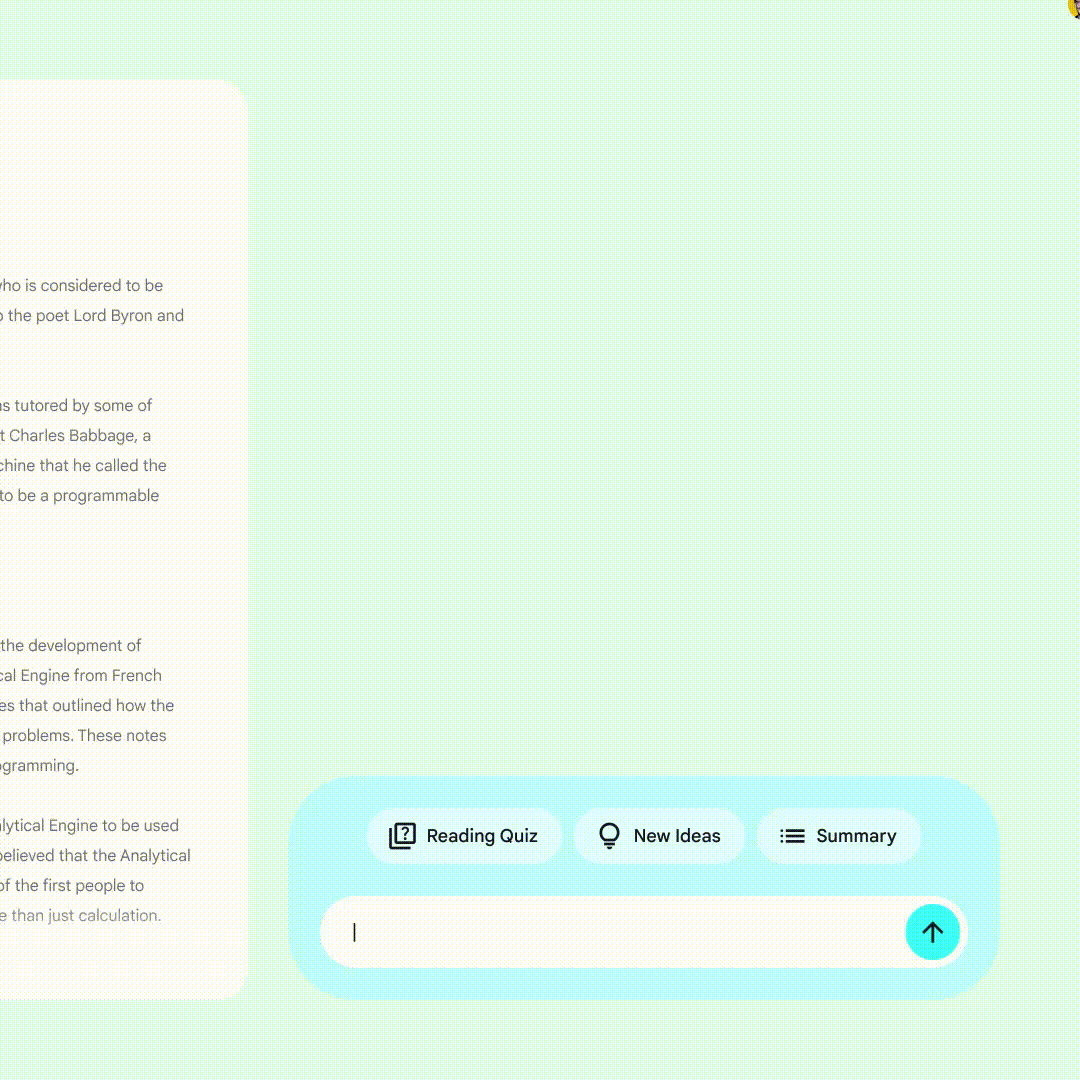
When you first upload a Google Doc to NotebookLM, the tool will automatically generate a summary along with key topics and questions to ask, helping you get a better understanding of the material at hand.
Of course, you can also ask your own questions. Google lists an example where a medical student can upload a scientific article about neuroscience and tell NotebookLM to “create a glossary of key terms related to dopamine.”
But NotebookLM isn’t just for Q&A. The tool can also help people come up with creative new ideas. For instance, a content creator can upload their new ideas for a video and ask NotebookLM to generate a script based on those. Think of the tool as a creative partner that can spark new ideas and insights from your documents.
NotebookLM also incorporates citations, enabling quick verification of the facts in its auto-generated responses. However, Google cautions that NotebookLM may occasionally hallucinate information, so users always need to fact-check the AI’s responses against the original source material.
Also read | Google Bard now features over 40 languages including Hindi, Tamil & Malayalam: Check out new features
Who is NotebookLM for?
At the I/O conference, Google listed college students, writers, and analysts as potential users for Project Tailwind. The company showed students researching an article, analysts going through earnings calls, and lawyers reviewing a case. Essentially, any use cases that involve sifting through a bunch of documents should benefit greatly from NotebookLM’s ability to quickly access information from them, with additional analysis if needed.
How is NotebookLM different from Google Keep?
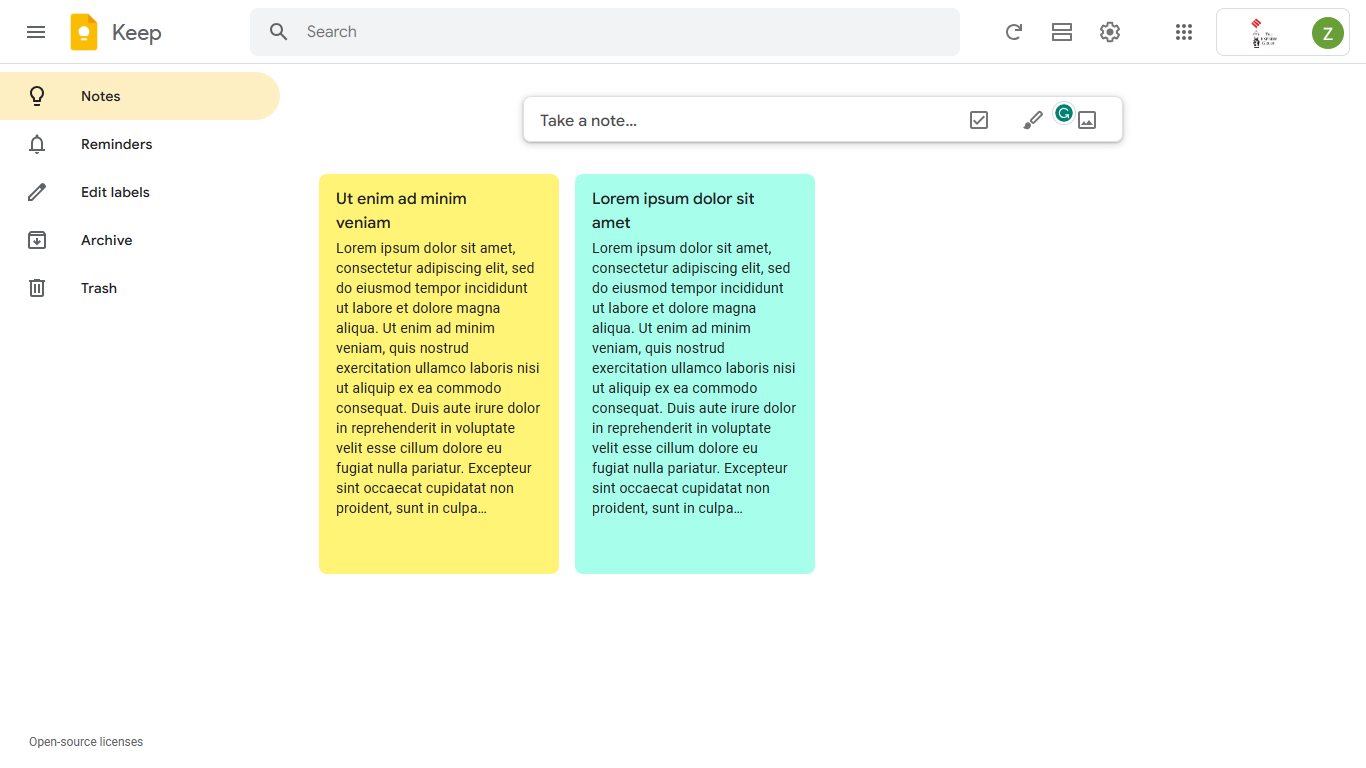 The Google Keep app interface strongly resembles that of NotebookLM. (Express image)
The Google Keep app interface strongly resembles that of NotebookLM. (Express image)
You might notice some similarities between NotebookLM and Google Keep, as both apps use Material You design and display notes as cards on the right on their respective web apps. However, Google Keep is a basic note-taking app that only lets you write notes, lists and reminders. NotebookLM, on the other hand, is a generative AI-powered app that not only lets you create notes but also helps you understand and summarise them.
How to sign up for NotebookLM?
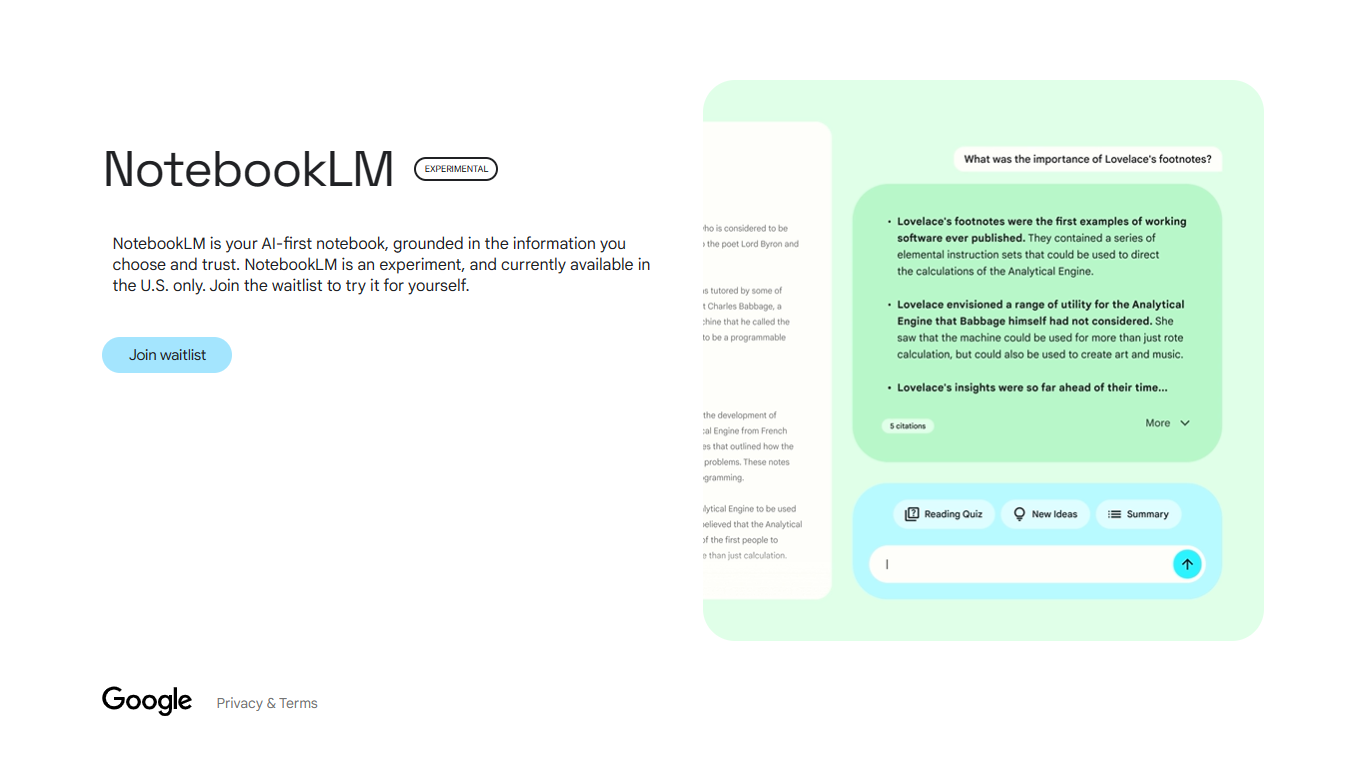 Google is yet to provide a timeline on when users outside of the US can expect access to the tool. (Express image)
Google is yet to provide a timeline on when users outside of the US can expect access to the tool. (Express image)
At the moment, NotebookLM is part of Google Labs, the company’s space for early ideas for features and products. It’s also limited to the US, that too on a waitlist basis. The tool is still in its early developmental stages and Google says it’s currently working on refining it and making it more helpful. If you reside in the US, you can sign up for NotebookLM via notebooklm.google.com.
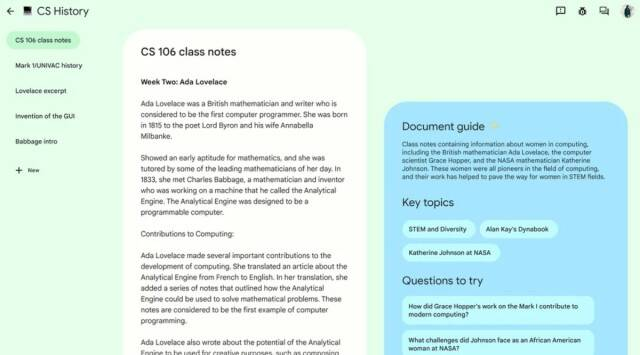
Source:indianexpress.com

