Microsoft suggests using SwiftKey’s new Bing AI capabilities will help you become funnier on texts.
Microsoft launched the new Bing experience back on February 7. Since then, the company has been busy integrating the search engine’s AI features across its products in some form or the other. Earlier this month, the company brought Bing Chat AI to its SwiftKey keyboard for Android in beta, making the chatbot available for the keyboard’s users at their fingertips.
Now, the company has announced that the Bing integration on SwiftKey is being rolled out more widely, alongside improved versions of existing integrations across the Bing, Skype, Microsoft Start, and Microsoft Edge apps.
New Bing integration on SwiftKey
Microsoft says that the new features in SwiftKey are accessible in all markets where the new Bing is available. If you’ve received it, you’ll see a Bing icon above the keyboard. From there you can choose between three features to use: Chat, Tone, or Search.
Chat lets you access the new Bing on the go for more detailed queries. It can help you come up with clever jokes in chats or if you need to propose a good local restaurant on text, among other things.
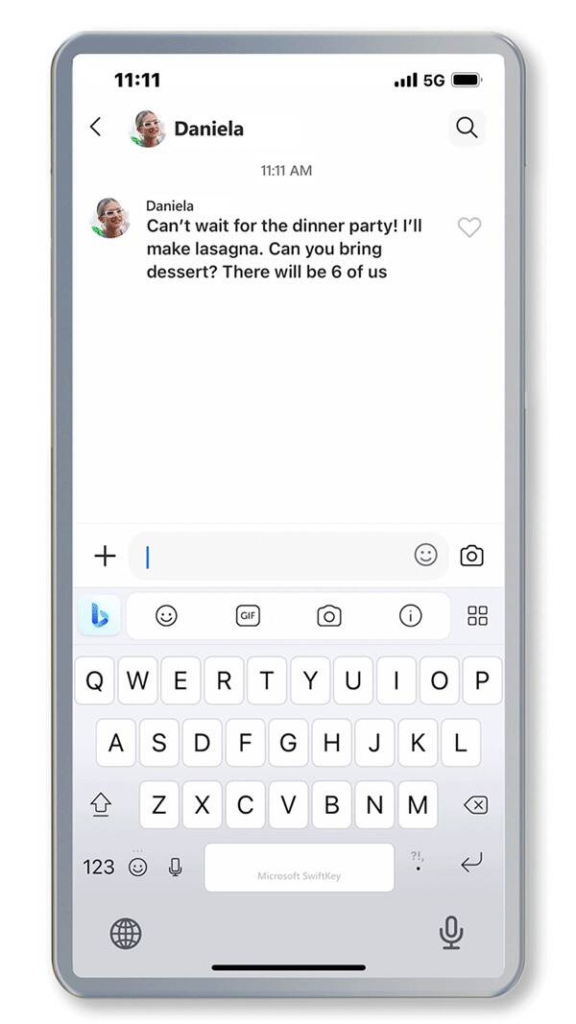
Meanwhile, the tone feature lets you communicate more effectively by using AI to customise the text you are sending to fit any situation. Using it, you can make your words sound more professional, casual, polite, or concise enough for a social post. Lastly, the search function lets you quickly search the web from your keyboard without switching apps.
Note that the Microsoft account signed in to SwiftKey will have to be approved to access the new Bing preview.
Improved integrations across the Bing, Skype, Start, and Edge apps
To “promote inclusivity and to avoid gender bias,” the mobile Bing app’s translator feature now provides both male and female translations when converting from English to Spanish, French, or Italian.
The availability of new Bing is also being expanded on Skype, so everyone in a group can chat with the new Bing in the context of that conversation. To get started, search for ‘Bing in Skype’ in your Skype contacts and add it to a group chat. Once added, you’ll be able to use it to “settle a debate, help plan a group trip, or find a restaurant for you all to meet at in person.”
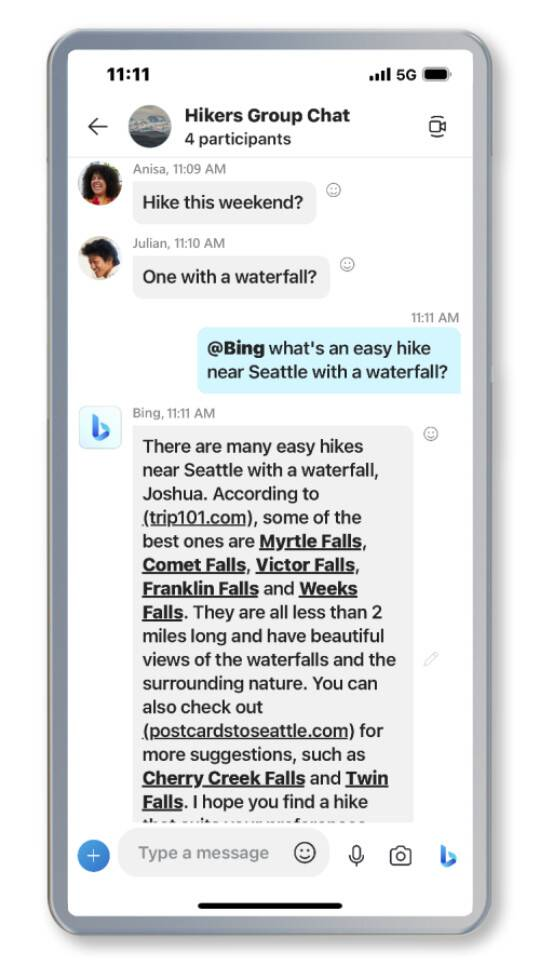
Lastly, while the new Bing app can be directly accessed from the SwiftKey app, users who prefer other keyboard apps can use the Microsoft Start app for it. Microsoft Start is a personalised news feed and collection of informational content that also comes with a host of built-in tools.
It will be interesting to see how Google responds to these integrations with its Gboard app. So far, SwiftKey and Gboard have more or less been similar in terms of features, but with these new fancy AI integrations, SwiftKey seems to be pulling ahead.

Source:indianexpress.com

