Apple iOS 16 was announced this week and the developer preview is now live. Here we take a look at 10 features, which will be very useful for most iPhone customers.
At the Worldwide Developer Conference (WWDC) 2022, Apple showcased iOS 16, its next-generation of software for iPhones. The keynote covered some of the important changes coming to iOS. However, not all of the upcoming features typically make it to the keynote presentation, given time constraints. Apple has a dedicated website for iOS 16, where it has listed out all the features that will be a part of the new software. We take a look at 10 features you might have missed, but these will be very useful for most iPhone customers.
Keep in mind that the beta build of iOS16 is currently available to all those with a developer account. The public beta will release next month so those with a regular account will be able to access it as well. The full list of compatible devices is here, though some features require an iPhone Xs or higher.
1) Recover recently deleted messages
Apple will let users make changes and even undo sent messages sent via the app. Apple is giving users a time limit of 15 minutes to edit or undo send for any message. However, what it didn’t announce was that users will also be able to recover recently deleted messages for up to 30 days after deleting them.
2) Strong password editing
This is another useful feature for Apple users, especially if you rely on Safari’s auto-password suggestions. At times, these suggestions can be really long and complicated. Now, Apple will let users edit these strong passwords suggested by Safari based on the site’s specific requirements.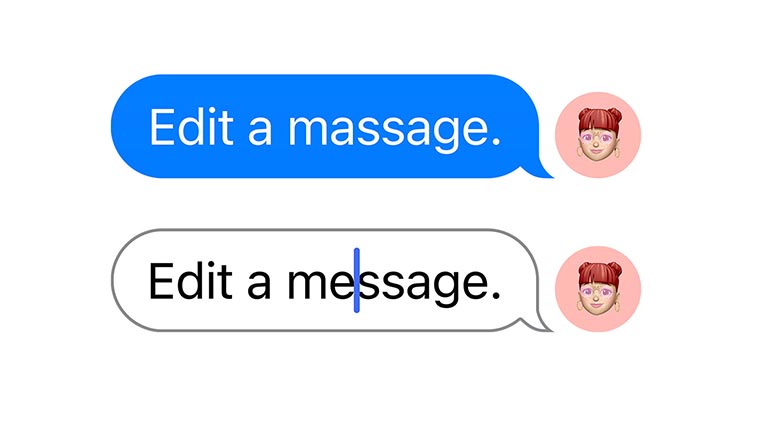 Apple will let users edit and undo sent messages. But it will also let them recover any deleted messages.
Apple will let users edit and undo sent messages. But it will also let them recover any deleted messages.
3) Wi-Fi passwords in Settings
It will also be easier to find and manage your Wi-Fi passwords in the settings app. Users will now be able to reference and share passwords or delete old ones for a particular Wi-Fi.
4) Ask Siri to hang up a call
This is a useful feature coming to the Phone and FaceTime app. You can just say “Hey Siri, hang up” during a call and the call will end. Keep in mind that those on the call will hear you. The feature will have to be enabled in Settings.
5) Delete those duplicate photos
This is an important feature in iOS 16. The Photos app will now be able to identify duplicate photos in Albums > Utilities and users can quickly clean up their library. So if you find 30 versions of the same group photo, it will be easier to get rid of the 29 useless ones. Apple iOS 16 on an iPhone 13 Pro. (Image credit: Nandagopal Rajan/Indian Express)
Apple iOS 16 on an iPhone 13 Pro. (Image credit: Nandagopal Rajan/Indian Express)
6) Lock Hidden and Recently Deleted albums in Photos
Apple will let lock any hidden or Recently Deleted albums by default. Users can unlock these by relying on the iPhone’s authentication method: Face ID, Touch ID, or your passcode.
7) Security updates
Apple is making it easier to get security updates faster to iPhones. Apple says these “improvements can be applied automatically between standard software updates.”
8) Foreground blur in portrait photos
Now users can blur objects in the foreground of a photo taken in Portrait mode. This is to ensure a more realistic looking depth of field effect.
9) New dictionaries, new languages for emoji search
iOS 16 will add seven new bilingual dictionaries. For India-based users, the relevant options are Bangla–English, Kannada–English and Malayalam–English. Others on the list are Czech–English, Finnish–English, Hungarian–English, and Turkish-English. Apple will also support 19 new languages for emoji search. Indian languages included in the list are Bangla, Marathi, Punjabi, Tamil and Urdu.
10) Editing photos
Apple will let users batch edit a photo, by copying the edits made to one photo and adding it to another photo or set of photos. It will also let users undo and redo multiple edit steps in your photos in iOS 16.

Source:indianexpress.com

