Users no longer need to approve every file they share between their own devices.
Google Play system updates for the month of May have been released, and one of the changes include the addition of self-sharing to the Nearby Share feature, apart from a redesign of the Google Help app. Google system updates include the Android operating system, Google Play store, and Google Play Services. Every month, Google shares the latest updates about the changes it makes with the system update, to what it calls the “Google System” for Android. Usually, the changelog seems pretty much the same for every month, but this time it lists some changes and improvements.
According to a report by 9to5Google, Google is bringing self-sharing to Nearby Share, which offers an experience similar to AirDrop on Apple devices, with the latest Google Play May 2022 update. Nearby Share is also compatible with Chromebook and Windows PCs.
With the new feature, users will be able to share files, links, and text from one of their own devices to another without needing to approve every file they share, says the report. To recall, the self-share option in Nearby Share was spotted in development last month, and first spotted in January.
To get these latest features and improvements on one’s Android device, users will have to update Google Play Services version 22.15 and Play Store version 30.3. Both these versions have begun rolling out as of May 2.
Also, users can directly head to Google Play to update Google Play Services, if an update is available. Meanwhile, Google Play system updates can also be found through the Settings app, under About phone > Android version > Google Play system update on the phone.
Moreover, the new Google Play system update also brings a redesign to the Google Help app. Although the changelog doesn’t mention any specific details regarding the design change, it’s possible that Google may bring its “Material You” design theme to the app.
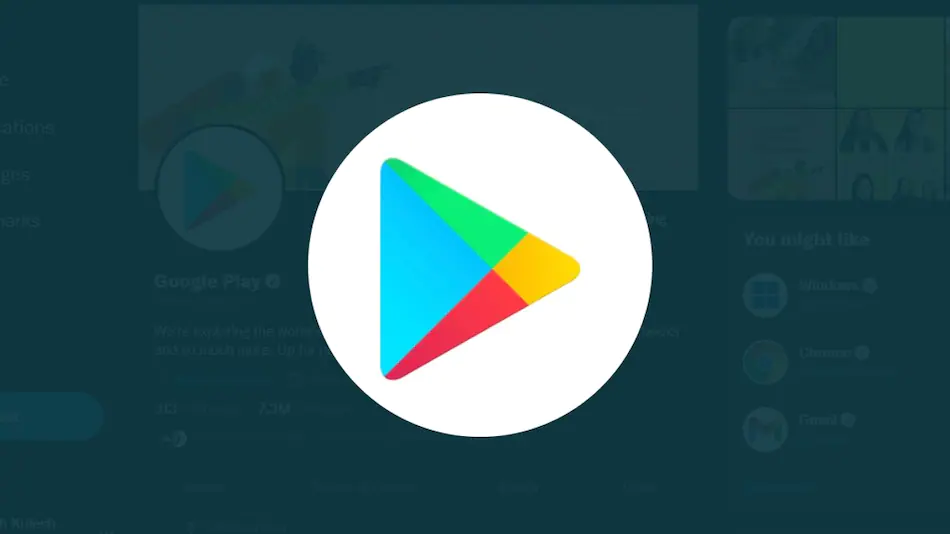
Source:Gadget360.com

