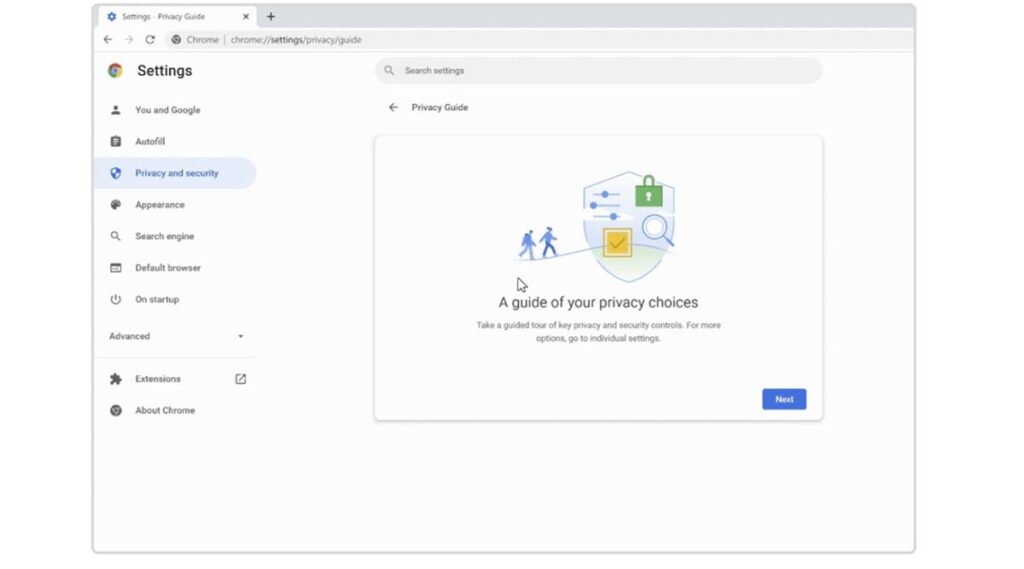Google notes that the guide has been developed by the Google Safety Engineering Center (GSEC), and this is a step-by-step guided tour of some existing privacy and security controls in Chrome.
Google is adding a ‘Privacy Guide to its Chrome browser. The guide will start rolling out to M100 Chrome desktop users in the coming weeks and aims at giving a better understanding of privacy settings on the browser.
In a blog post, Google notes that the guide has been developed by the Google Safety Engineering Center (GSEC), and this is a step-by-step guided tour of some existing privacy and security controls in Chrome. This is designed to let Chrome users make and manage the right selections related to privacy from one spot.
The post adds that when users navigate through the Privacy Guide, they will “learn about the benefits, trade-offs and privacy implications of each setting so you can easily understand what happens when a particular one is on or off.”
In the beginning, the Privacy Guide will include controls for cookies, history sync, Safe Browsing, and Make Searches and Browsing Better. Based on feedback from the community, Google will more settings to the guide over time.
The Privacy Guide will be visible as a new card in the “Privacy and security” tab in the Chrome settings. One can access the settings by clicking the three dots on the top-right corner of your browser. Google also says that even if a user is unable to take the entire tour for the Privacy guide, they need not worry. All changes are saved along the way, and one can go back and start from where they left off.