Until this update, the only way to share a YouTube video on a snap was to copy the link from the video and paste it as an attached link on a snap.
Snapchat users across iOS and Android devices can now share their favourite YouTube videos with their friends through the Snapchat Camera without copying, pasting and attaching a video as a link, said the social media company in an announcement.
Now, users can open a video they want to share on the YouTube app, tap on the share button, and then tap on the Snapchat icon. This will take you to the Snapchat app which will take you directly into the camera app.
From there, users can create a new snap with an automated YouTube sticker and send a snap just like they normally do. The recipients can then tap on the sticker to view the video either on the YouTube app or on the phone’s browser
Until this update, the only way to share a YouTube video on a snap was to copy the link from the video and paste it as an attached link on a snap. Users still have the option to send a video that way but the new method gives a preview that shows a large thumbnail of the video, the title and the name of the channel it is from.
“This is the first time that YouTube links can be shared visually to Snapchat Stories and one-on-one Snaps, while still accessing the Camera and full suite of Snapchat Creative Tools for self-expression. Our tappable YouTube stickers bring Snapchatters directly to the video within the YouTube app or in their preferred mobile browser,” says a company blog post announcing the new feature.
In February this year, Snapchat had announced a feature that would allow users to share their real-time locations with individual friends for 15 minutes or a few hours. It is mandatory for both the sender and the recipient to accept each other as friends on Snapchat before they can start using this feature. A pop-up also appears the first time this feature is used to remind the user that it is only meant to be used with close friends and family.
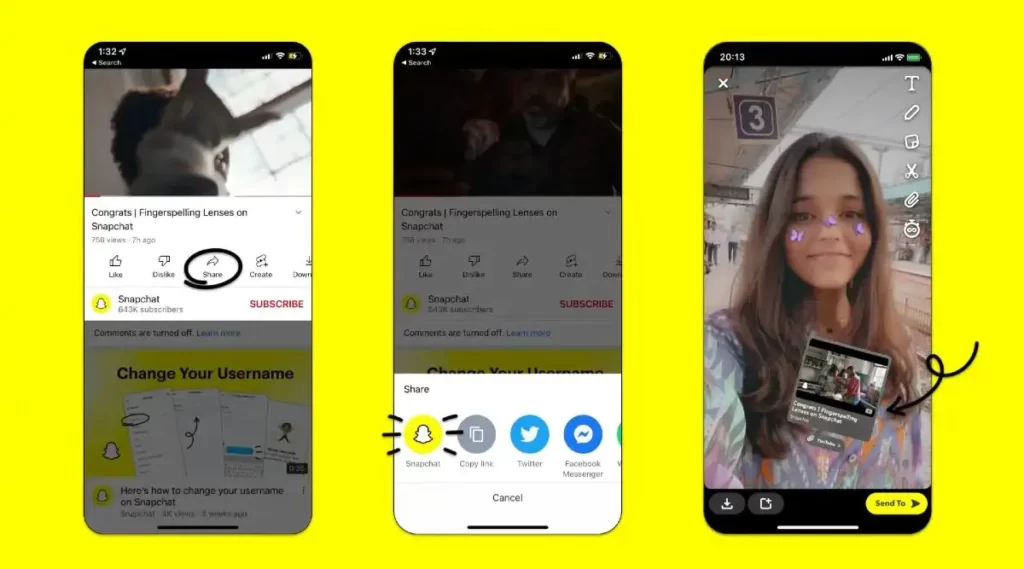
Source: indianexpress.com

